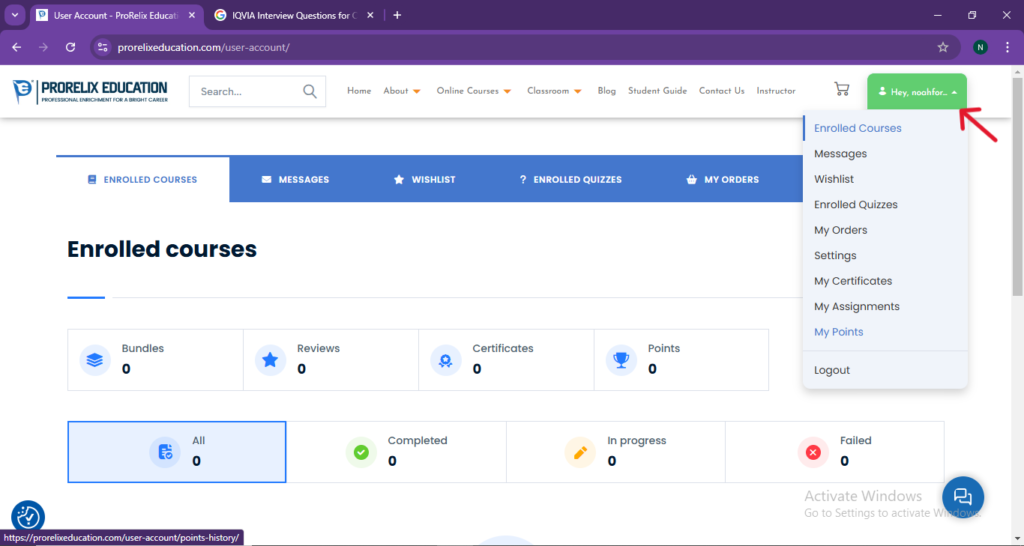Student Guide to Enroll Course
>Simplifying the Journey: Step-by-Step Guide
>How to Register or Create an Account on the ProRelix Education LMS Platform?
>Step 1: Register or create new account on ProRelix Education
- Open the authorized ProRelix Education site: www.prorelixeducation.com.
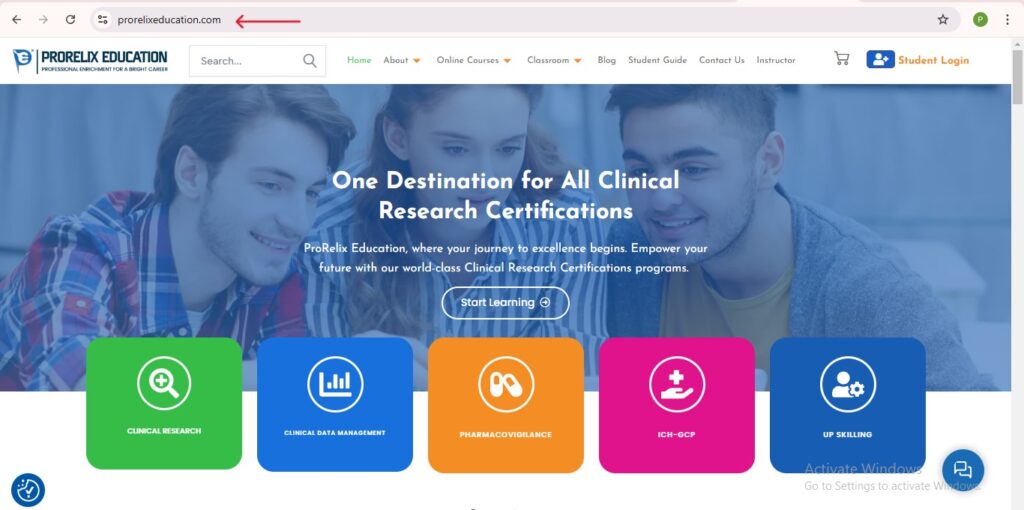
>Step 2: Student Login
- To create your account on ProRelix Education, click the ‘Student Login‘ button.
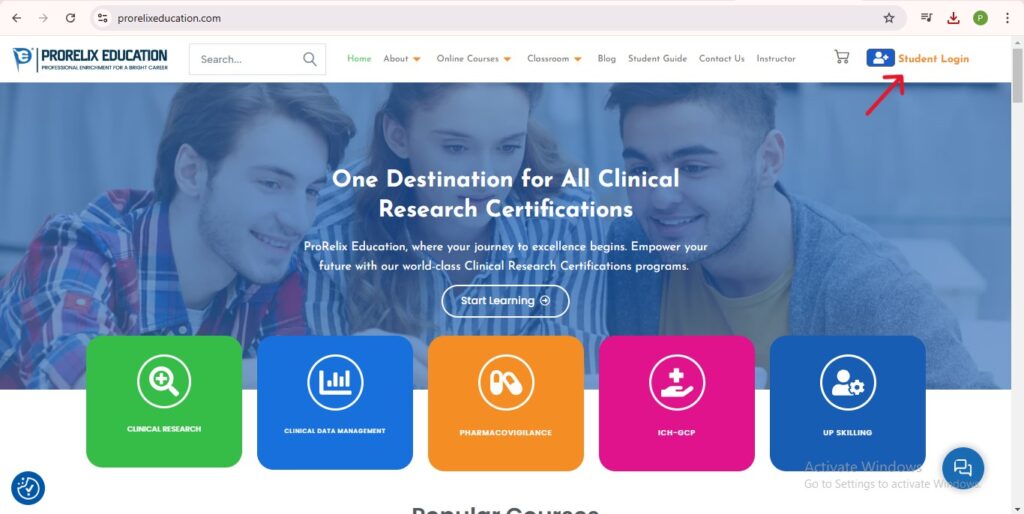
>Step 3: Sign up with Google Account
- You can create or register your account either through your Google account or with your email contact details.
- Let’s start with your Google account. Click on the Google icon.
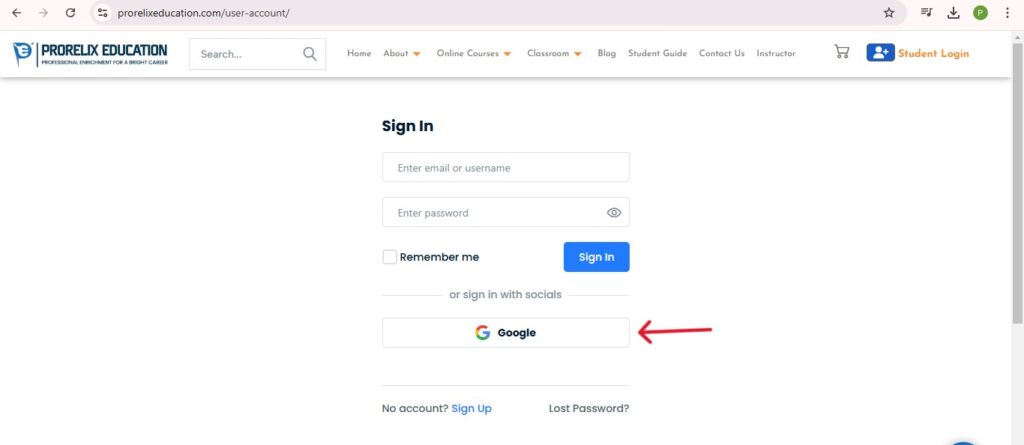
- Select your correct Google account
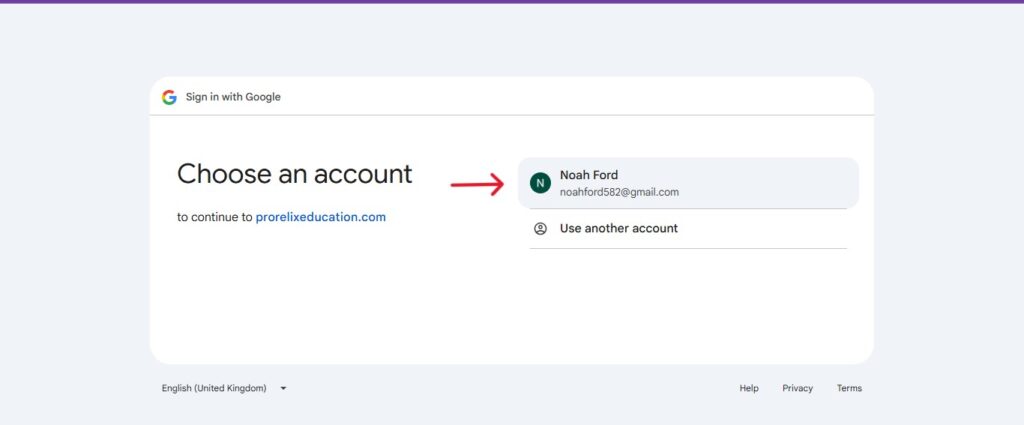
- Continue with Google Account
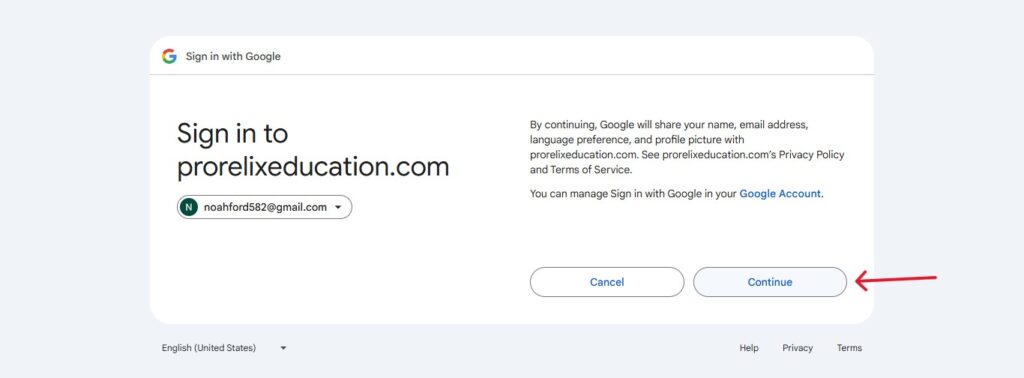
- You will now be able to access your account and dashboard.
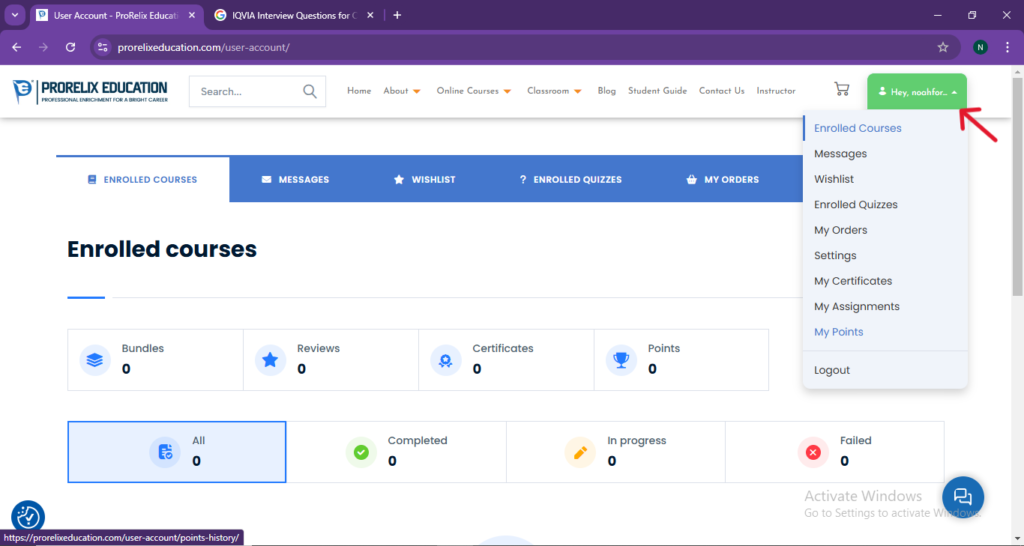
>Step 4: Sign up with email and contact details
- To create your account on ProRelix Education, click the ‘Student Login‘ button.
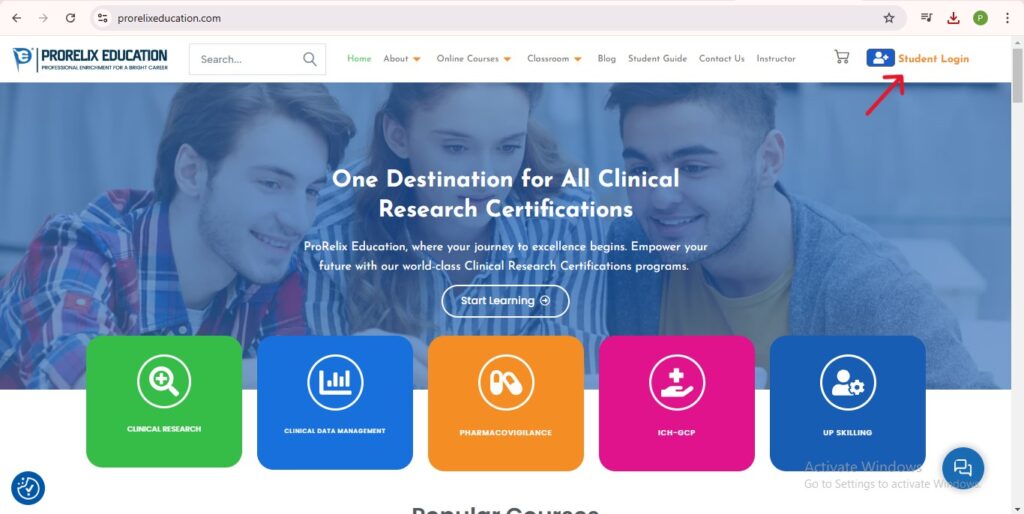
- Click on the sign-up button to create a new account.
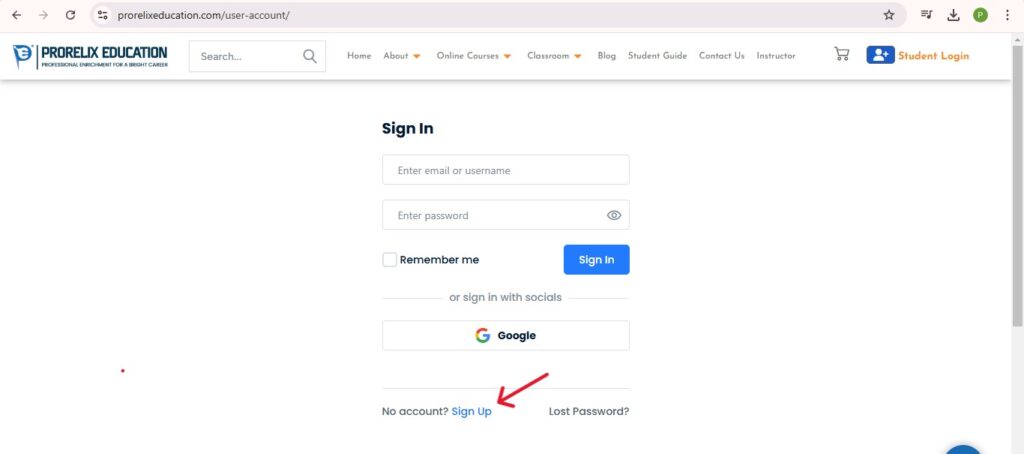
>How to Update Profile Information?
- After signing in with your Google account, ensure that your profile information is correct, as the certificate creation system will retrieve data exclusively from your profile.
- Click on Profile Icon
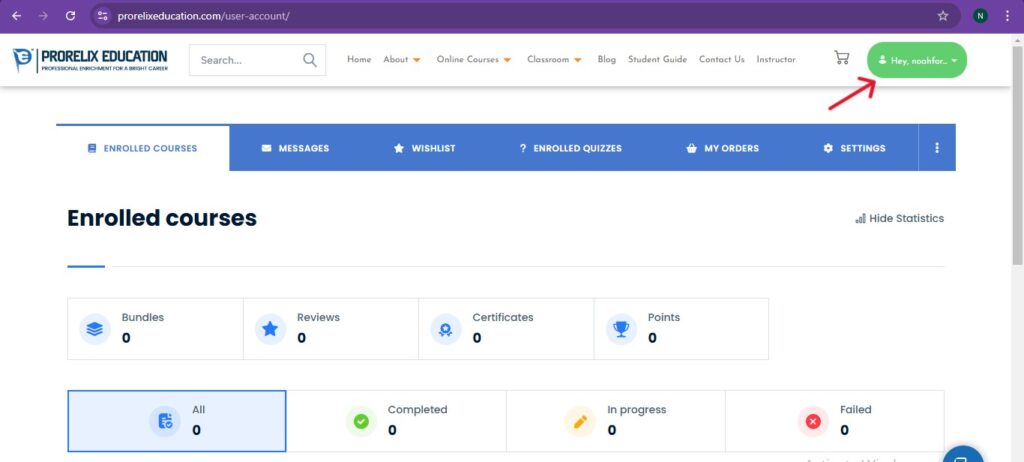
- Select the Settings option and fill out all the necessary information in the form, then submit it.
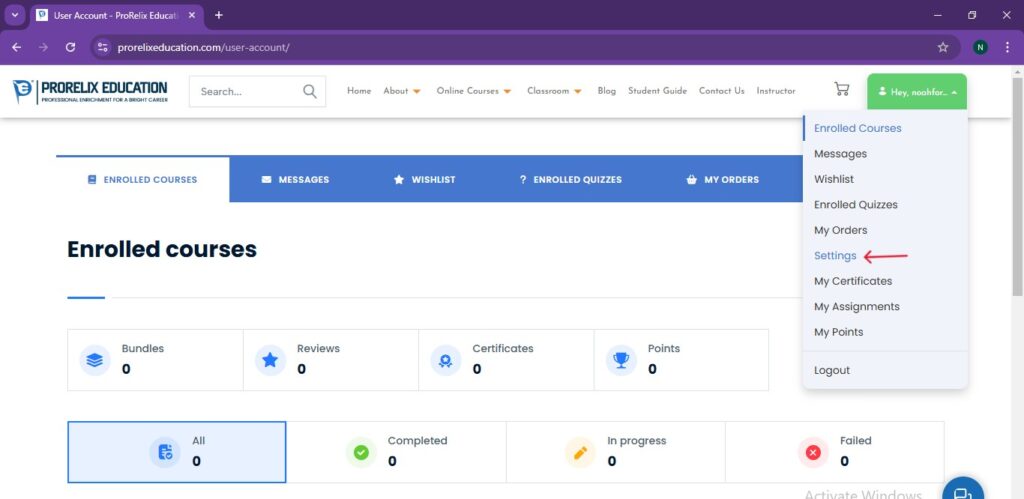
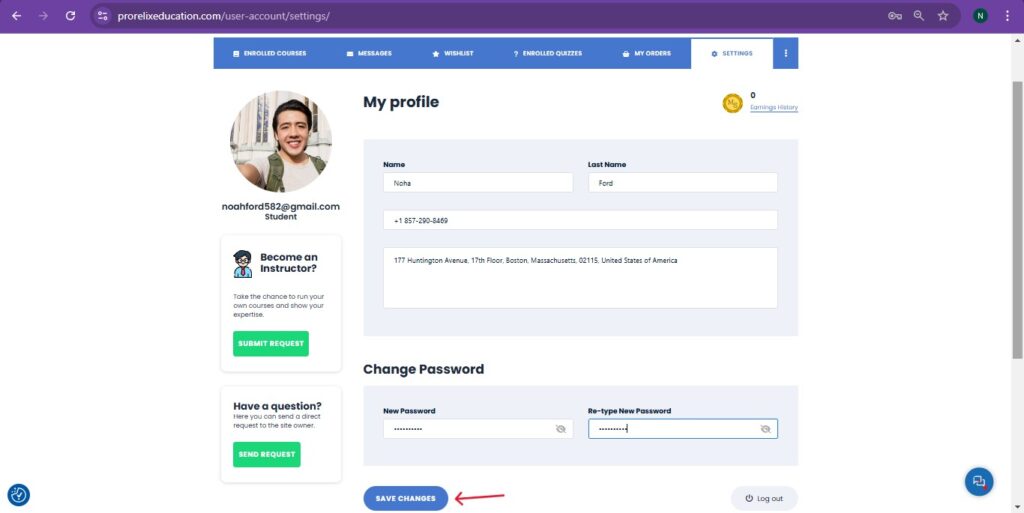
- Fill out all necessary information correctly and click on the ‘Sign Up‘ button.
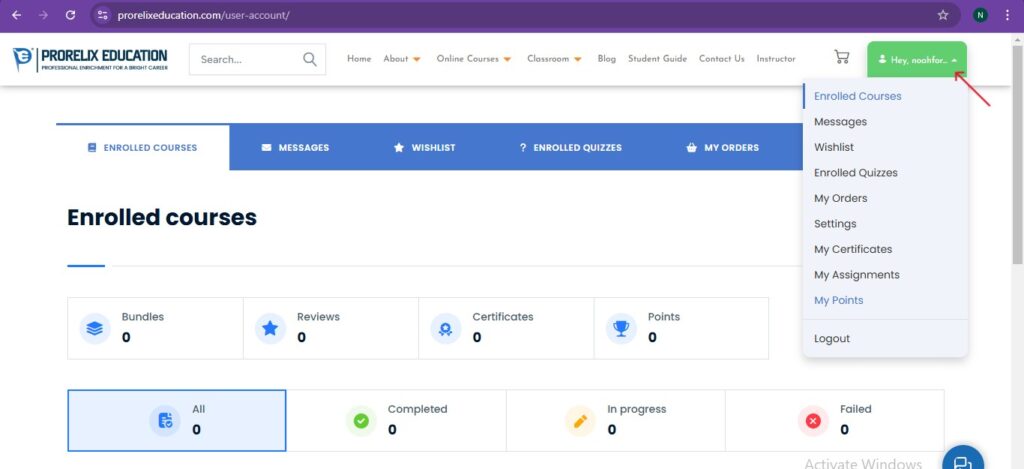
- You will now be able to access your account and dashboard.